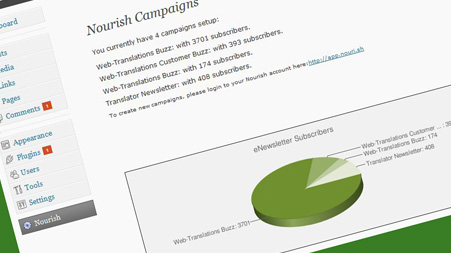Our customers know it, but we thought you may also want to know just how powerful Nourish really is when it comes to engaging an audience.
You know your business best, however one thing we wanted to make sure you have is a great eNewsletter. We have been developing Nourish as the eNewsletter solution that will empower you to differentiate in your Social Media strategy. Your ‘unfair advantage’.
Here is how…
Nearly all news sources on the web use RSS. How many of your readers familiar with RSS? Who knows?… But the good thing is that almost all of them are familiar with email. So this is where comes Nourish helping you to share your content in the format familiar to your readers.
Unlike other tools Nourish only lets you generate emails from an RSS feed. You can use a single or a combination of RSS feeds to streamline valuable and engaging content to your readers. Different feeds can be used for different campaigns, and even different template can be used for each of your newsletters. For example you can communicate with your clients using a different tone to how you communicate with your suppliers.
Nourish is easy to set up and intuitive. It makes managing a large list of subscribers effortless. The opt-out process, as well as subscribing/unsubscribing to individual campaigns is completely automated. Nourish can take the hassle of you managing any number of subscribers, starting from a personal blog to a large company newsletter.
Only those who have run multiple campaigns know how overwhelming that can be. If you aim to target multiple audiences or promote different products, Nourish has a great deal to offer you. It allows you to run multiple campaigns for segmenting your subscribers. Delivering the most relevant content to each group of your readers can boost your open and click through rates and reduce unsubscribers. Plus you have subscribers’ statistics at hand any time to validate the relevancy in the course of your campaigns to their audience.
Nourish allows you to manage multiple campaigns in one single account. Each campaign you create represents a different newsletter. Nice and simple! Unlike any other service Nourish does not limit the number of campaigns you can have.
We know how important it is for B2B organizations for example to segment their subscribers by industry sector. Your campaigns, and the content you deliver with each may vary on (for example) customer demographics, or by set products or services. Or perhaps you may need to have a more ‘independent’ newsletter featuring content from multiple sources.
It’s also easy to create a form for your website to add subscribers to one or more of your campaigns. We have developed a WordPress plugin called Nouri.sh Newsletter that makes this a simple 2 step process.
With the automated scheduling you are sure that your email campaigns go out at regular intervals, without logging in or any manual intervention from your side. Just set and forget!
And my favourite one: your readers like cool custom templates. Your Nourish emails can have your unique branding for a professional look of your campaigns. We can help with that too, just send your brand ideas to: my [at] nouri.sh
Unlike other similar services, Nourish will not force you to upgrade after a trial. Come join us for free today and keep it free as long as you wish!
Plus one: make sure you invite all your friends and contacts too. We’ll make sure they will also get it for free!