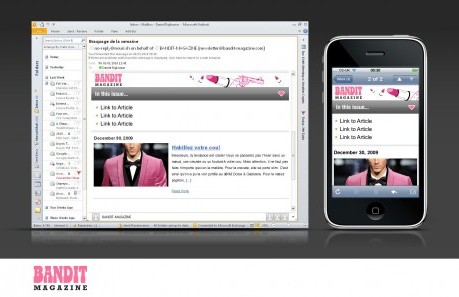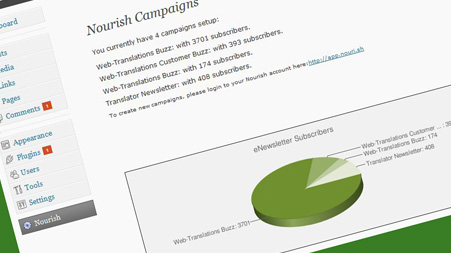Mar 24
Many of our clients have asked for an automated birthday message.
Do you want to send your loyal customers vouchers or promotions as a birthday gift?
Then think about segmenting your subscribers into specific groups – you may want to target certain groups at particular times of the year etc. The more relevant you make your campaign the better the response. Choose demographics such as age, gender, post code etc.
This is a popular marketing tool so make sure you don’t miss out and segment your audience now!
Mar 21

Choose from nine stunning newsletter templates
Wow! Check out our newsletter templates, available now.
There is a simple formula to great newsletter design – keep it simple. Each template is similar in layout, but unique in imagery. Pick the template that suits you best & watch your open & click through rate soar!
There are nine distinct templates representing different sectors, demographics and industries. We’ve tried to include something for everyone. Login today to browse the new templates available.
Continue reading »
Mar 19
Stop…..check your email checklist!
Before you click send check your email checklist to avoid embarrassing mistakes. If you don’t have a checklist here are a few things we recommend putting on yours.
- Test your subject line for readability in different email programmes then…
- Check how your email appears in different email programmes
- Do the first 15 characters contain the main hook?
- Does it contain any spam filter words? – Free, click here, act now
- Does the link point to the correct landing page
- Does your email have the mandatory information – think about what you need to be putting in every email – i.e. a register now link, dates/times/location of events etc
- Most importantly think about how it will look to the recipient. Consider the design and layout – make the first sentence snappy and short.
And don’t forget…..check, check and check again…..
Use your checklist every time you send a newsletter and your email campaign will always run smoothly and efficiently.
Mar 07
In doing our bit for social media, we’ve created profiles on Facebook, LinkedIn and Twitter, where we plan to discuss new features as well as providing tips and tricks.
Please join us…
Continue reading »
Tagged with: retweet • social media
Jan 23
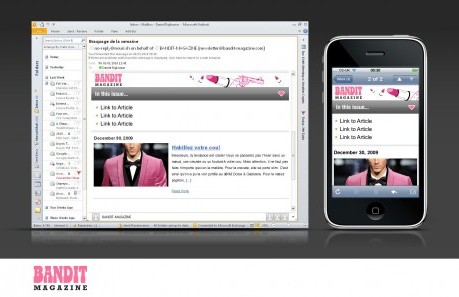
Notice the newsletter registration form
With all the hints and tips we give out, we thought – what better way to show off how Nourish users are benefiting than to showcase some of the best newsletters, that’s why we decided it’s time to launch Nourish Featured Newsletters and start sharing the best examples of newsletters created by Nourish customers.
Continue reading »
Tagged with: great examples of Nourish newsletter • monthly featured newsletter • newsletter of the month • the Bandit Magazine
Aug 28

Keep customers informed with an email newsletter
Do your customers know what’s going on in your business? How can you inform them of that press release or that award in a low cost way that’s non intrusive? Most businesses know they need to have an eNewsletter, indeed, many have attempted one, only to find that it doesn’t go out on schedule, the content isn’t quite perfect and it ends up taking ages to get right. This is where the free web service Nouri.sh really helps.
Continue reading »
Aug 07
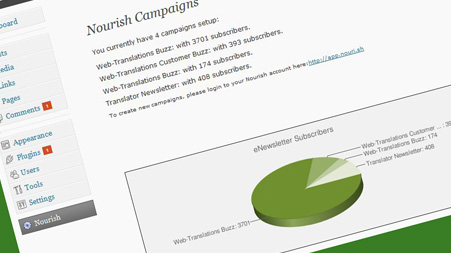
Its finally here and we’re sooo excited to tell you about the WordPress plugin we’ve all been waiting for. If you want a quick and efficient way to add subscriber to you campaigns, install this plugin and you’ll see a widget where users input their email address, choose a campaign and join. That’s it! Just watch your subscription base grow and grow.
Continue reading »
Tagged with: adding subscribers • enewsletter • wordpress • wordpress widget
Jul 24
They say a picture is worth a thousand words. By adding images to your feed, your newsletter will look the business. It’s more likely to be read and you’ll certainly improve your click through rate. So here is how to do it…
Adding images to your feed might not be a standard feature of your blog or CMS. If you’re feeding off a WordPress blog, you’ll be glad to know its pretty simple. Just install the aptly named plug-in ‘WP RSS Images’ – written by Alain Gonzalez – and don’t worry about it being version 1.0; he got it right first time.
Once installed, you can configure the size of the thumbnail image to be used in your feed, which is automatically generated. Since only the first image can be taken, as my aussie friends say, make it a beauty.
Enjoy
Tagged with: enewsletter • images • wordpress
Jul 01
Check out the new 2 minute video on the homepage, this will give you a quick overview of what Nourish does, how it works and how easy it is to use.
We’ll soon be adding various screencasts to help you make the most of setting up and configuring your campaigns.
Jun 01
We’re delighted to announce that Nourish has recently been acquired by Web Translations, a UK-based web company with a passion for Nourish.
Nourish will be back online from Monday 29 June. Woop! Woop!
Over the coming weeks, we will be adding some new features, if you’ve not already done so, please complete the survey online to give us feeback about what you like, dislike and would like to see over the coming months.
We will also be working our way through and fixing bugs that have been a cause of frustration for many users. Sorry about the recent downtime, but look forward to bringing you a new and improved service.
The New Nourish team