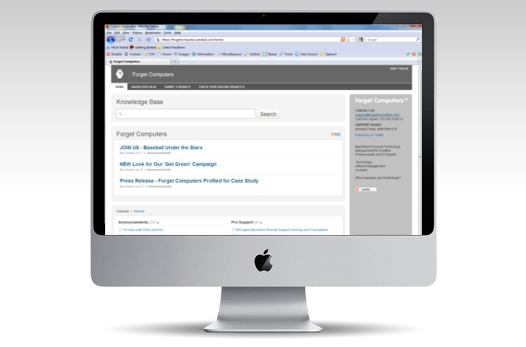Tim Watson has over 9 years of experience specialising solely in email marketing.
He works with brands on email strategy; helping increase the performance of the email marketing channel using an evidence-based analytical approach.
Tim is an active industry voice too, speaking at conferences, regularly blogging and Chair of the email marketing best practice hub for the DMA. We asked Tim some key questions; here is his valuable advice.

What are the main benefits of email marketing campaigns when they are done well?
The main benefit of email marketing is quite simply more business.
For those companies driving revenue online, I like to think of the email marketing “send campaign” button, as more of a “send me money” button. With many of the clients I work with, I find that we send out the campaign and literally within minutes, you see revenue coming in. It is quite incredible.
Those companies working in B2C and online commerce have been the biggest adopters of email marketing. This is mainly due to the tracking that is available. It has been very clear that revenue is delivered through email marketing.
But that doesn’t mean to say that revenue isn’t delivered for companies who don’t have an online instant conversion offer. Email marketing drives response. It drives engagement and it essentially drives more business. This is true whether you are looking to get an immediate click and purchase, or whether you are just looking to re-engage someone and remind them about your brand so that it stays front of mind.
It works.

What is the optimum length of the subject line?
That’s a great question and one that I continually see being debated. It is also something for which poor advice is continually re-circulated. There has been some research in the past about the length of subject lines, but that research was limited in its approach. What it looked at was the correlation between the length of the subject line and just open rates. It found that shorter subject lines generally had higher open rates. However, research failed to look at what happens when the subject line gets longer and how this affects the click rate.
Now clicks are far more important than opens. What actually happens is the click rate tends to go up with the subject line length. There is a very good reason for this; when a subject line is short, it makes it hard for the reader to understand if the email is actually appropriate to them and establish if it is something that they are actually interested in. This means they have to open the email in order to understand the offer, worse still the potentially wrong people open it. Many find the content is not relevant to them this time. Whereas when the subject line is longer, readers can better self-qualify their interest in that particular email. Those people who open it are then much more likely to act, so the click-rates go up.
I would say that the best lesson to be learnt for the subject line is not to always make it less than 50 characters. Fine, if you want to drive awareness and open rate, use a short subject line. But don’t be afraid to use a longer subject line just because of the research that continually gets re-quoted. The better research has shown a bigger picture considering open and click rates.

What is the best way to do split testing?
I’m really quite a fan of split testing, and with many different brands over the years I have driven increased response through careful use of split testing. Now there are a few things to think about when you are split testing. The first is to make sure that you test something from which you can learn and apply to future campaigns. So if you were to make a change to work out what is better on a particular campaign, but you can’t reuse any insight you get from that in future campaigns, you’re missing out big time. Test things from which you can learn and reuse the learnings to keep building and improving.
The next problem that I see happening regularly is sample sizes being too small. In order to ensure results are solid, what we call statistically significant, you need to have sufficient sample size. That means typically 3,000+ people in each test cell. To make sure your results are good, use a statistical significance email split test calculator. There are various free ones available online such as here .
Another I see happening is people make changes that are too small. As a general rule small changes lead to small result differences. If you want a bigger result difference, you need to make more radical changes to your thinking. There are test cases out there where just one word can make a big difference, but that’s where the one word has radically altered the perception of the reader. The best thing to do is to make big perceptual changes to the reader as that gives the biggest result. Rather than just improving a particular message experiment with totally different approaches too.

Is the open rate the best measure of success?
For me, it is a definite NO to that question. I definitely wouldn’t use the open rate as a business metric or put increasing open rates central to strategy. At the very most it is useful as a diagnostic metric, to look at the campaign performance and see what your next step might be.
As a business objective I would be quite happy to see my open rate go down if my revenue was going up and that absolutely can happen, and it does happen. The reason for this is that the open rate does not map accurately to click rates and conversion rates. So, even an increase in open rate will not necessarily mean that there is an increase in conversion rate. In fact the open rate gets it wrong a lot of the time. So I look to click rates and conversion rates, whether that’s sales, number of purchases, downloads of white papers, registration for events etc. Measure those things that drive your business, using clicks as a secondary metric to back that up, and opens really just as a cursory one to look at. Look at customer based metrics, rather than campaign based metrics.

When creating a campaign what is more important, the look of the newsletter or the content?
Well without a doubt it’s the content. Even ugly emails can do well; even poor emails can actually do well. It is surprising what a newsletter that might be considered rubbish can actually achieve. If the content is right and the offer is right, then the reader will actually forgive that is isn’t the most beautiful newsletter.
Of course designing an email to make it easy to read is a very good idea, I certainly wouldn’t set out to make an email hard to read. But the difference between easy to read and a beautiful look are also very different. No-one is going in to their inbox expecting to find the Tate Modern Gallery; no-one is looking for artistic and enjoyable things to look at. Any design work has to be designed to appeal to emotion and simplicity of message. But the content is the most important.
You can read more of Tim’s thoughts and great advice on his blog: http://www.zettasphere.com/blog
 So let’s start off by having a spring clean of existing subscribers. A good way to highlight inactive users is by looking at their open rate and CTR. If you have sent more than 5 newsletters out and none of these have been opened or clicked on, then you know this user is inactive and it is worth unsubscribing them from your newsletter. In order to avoid deleting an excessive number of subscribers, you can send out a final email, highlighting that they have been inactive and informing them they will be removed from the mailing list if they don’t get in touch.
So let’s start off by having a spring clean of existing subscribers. A good way to highlight inactive users is by looking at their open rate and CTR. If you have sent more than 5 newsletters out and none of these have been opened or clicked on, then you know this user is inactive and it is worth unsubscribing them from your newsletter. In order to avoid deleting an excessive number of subscribers, you can send out a final email, highlighting that they have been inactive and informing them they will be removed from the mailing list if they don’t get in touch.