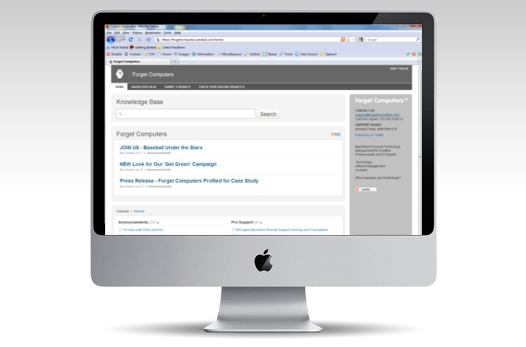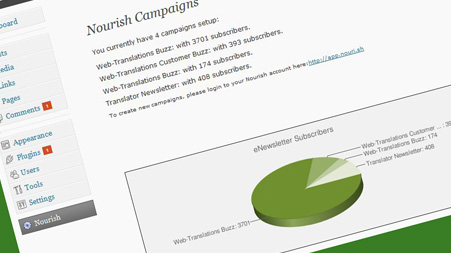The new service is being rolled out to current users of Google’s Gmail system this week. It creates a two-tier inbox: one for ‘priority mail’; and another for the remainder of a person’s emails. Google will also retain its spam filtering system.
The internet search giant has come up with the priority system to help users cope with the amount of emails they receive in a day.
Users can switch on the feature in a click, instead of setting filters and creating multiple folders as they had to with previous services. Gmail will then adapt the way it treats incoming emails based on the account owner’s pattern of usage.
This will mean that email marketers will have to alter their approach to current marketing by following best practice to ensure their email reaches the priority inbox. Sending email based on data such as previous purchases will increase their relevance, meaning better inbox positioning with less competition.
So how do you ensure that you are a ‘priority’?
Well Google will prioritize emails according to whether the account holder will reply to a message. Marketing emails – especially those sent from “do not reply” email accounts – will be at a disadvantage. It will also deprioritise emails that are routinely deleted without being read.
This means that emails should be as engaging as possible i.e. segregating your lists, following design and HTML best practice and cutting out irrelevant ‘blanket blasts’ to everyone. It might mean emailing less. Make the content interesting and avoid spam words to ensure that your email hits the ‘pinbox’.
So preparing for Gmail’s priority inbox is actually an exercise in being a better email marketer. Smarter inboxes like this are becoming more common, and most of the major webmail players have made noises about this recently, so you need to ensure that you adapt your marketing strategy accordingly.